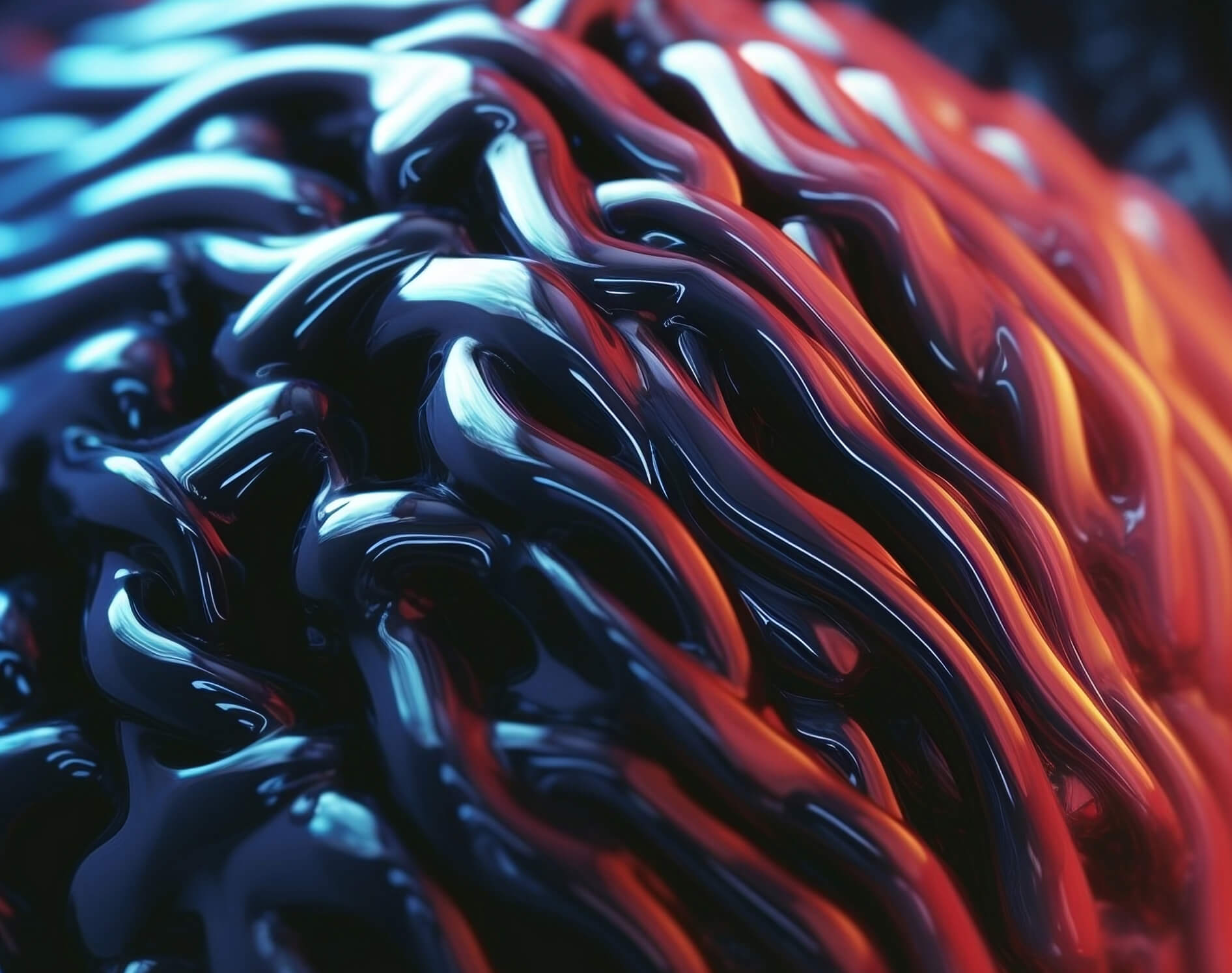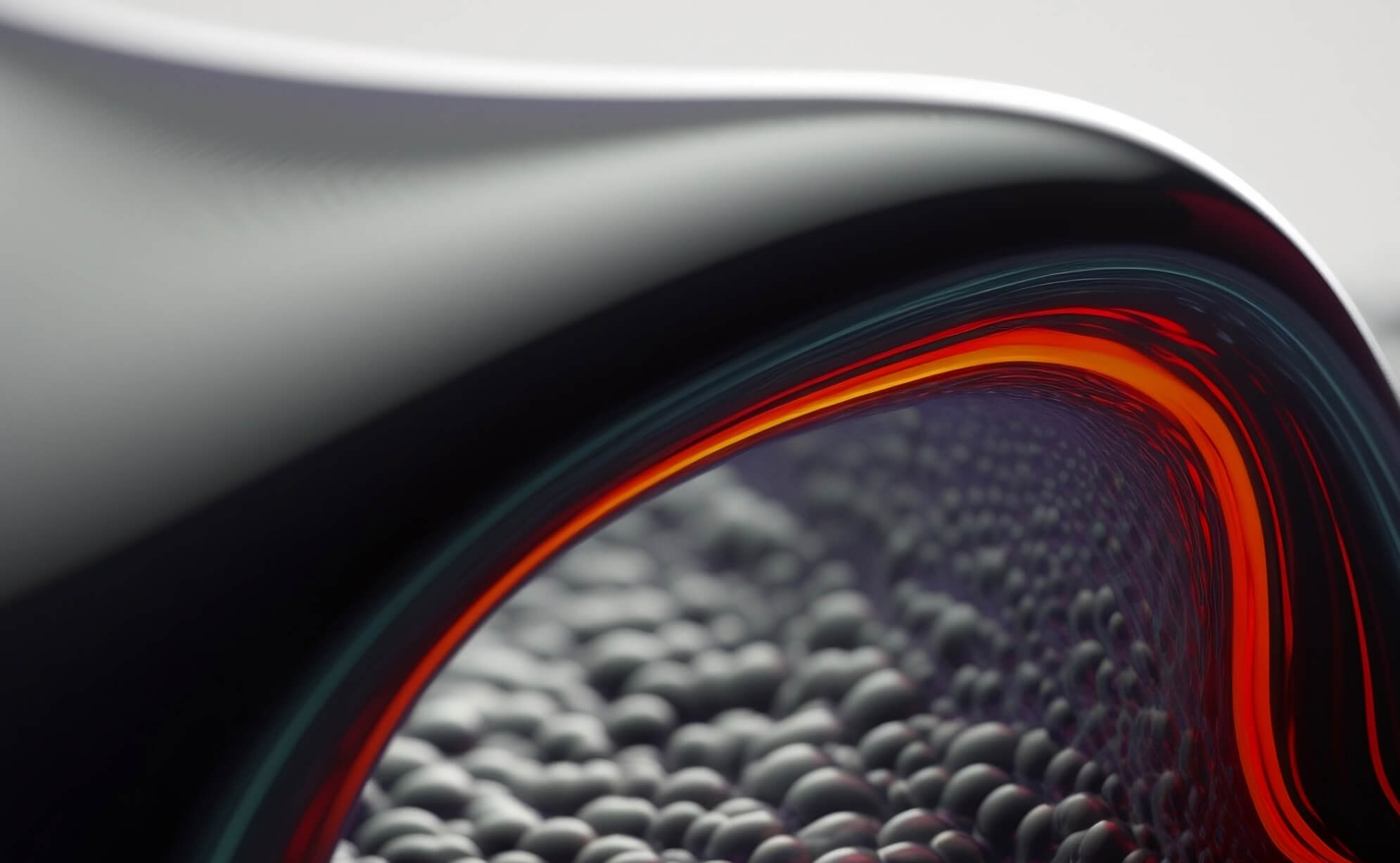Introduction
In the digital age, your choice of browser can make or break your productivity. With countless options available, selecting the right one might seem overwhelming. Enter Brave Browser, a game-changing tool designed for speed, privacy, and an unparalleled user experience. In this blog, I will explore why Brave Browser stands out as the ultimate browser for productivity and why you should make the switch today.
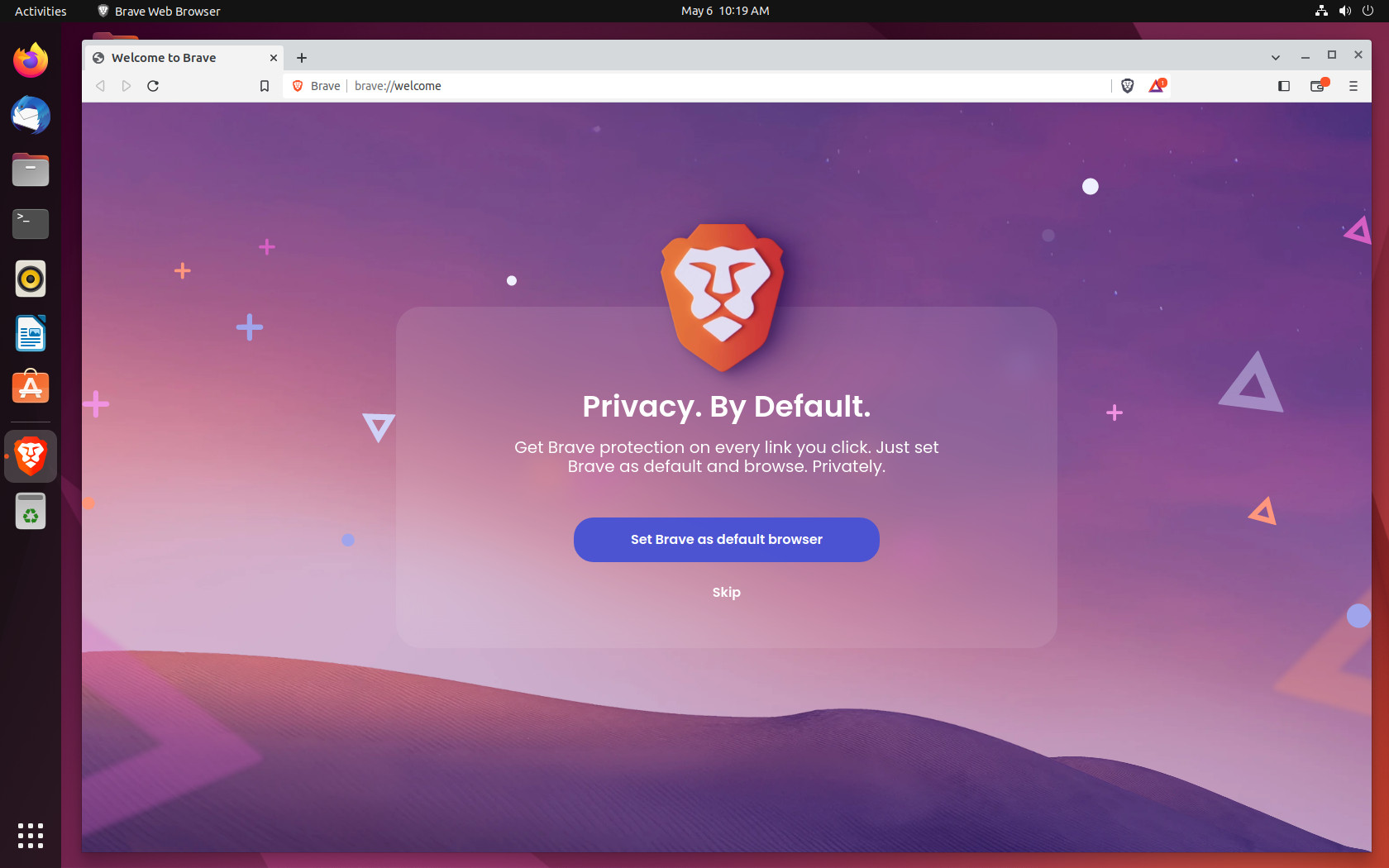
What Sets Brave Apart
Brave Browser has carved a niche for itself by focusing on three key pillars:
1. Ad Blocking and Privacy Protection
One of Brave’s standout features is its ability to block ads and trackers automatically. Unlike traditional browsers that rely on third-party extensions, Brave comes with a built-in shield against invasive ads and tracking technologies.
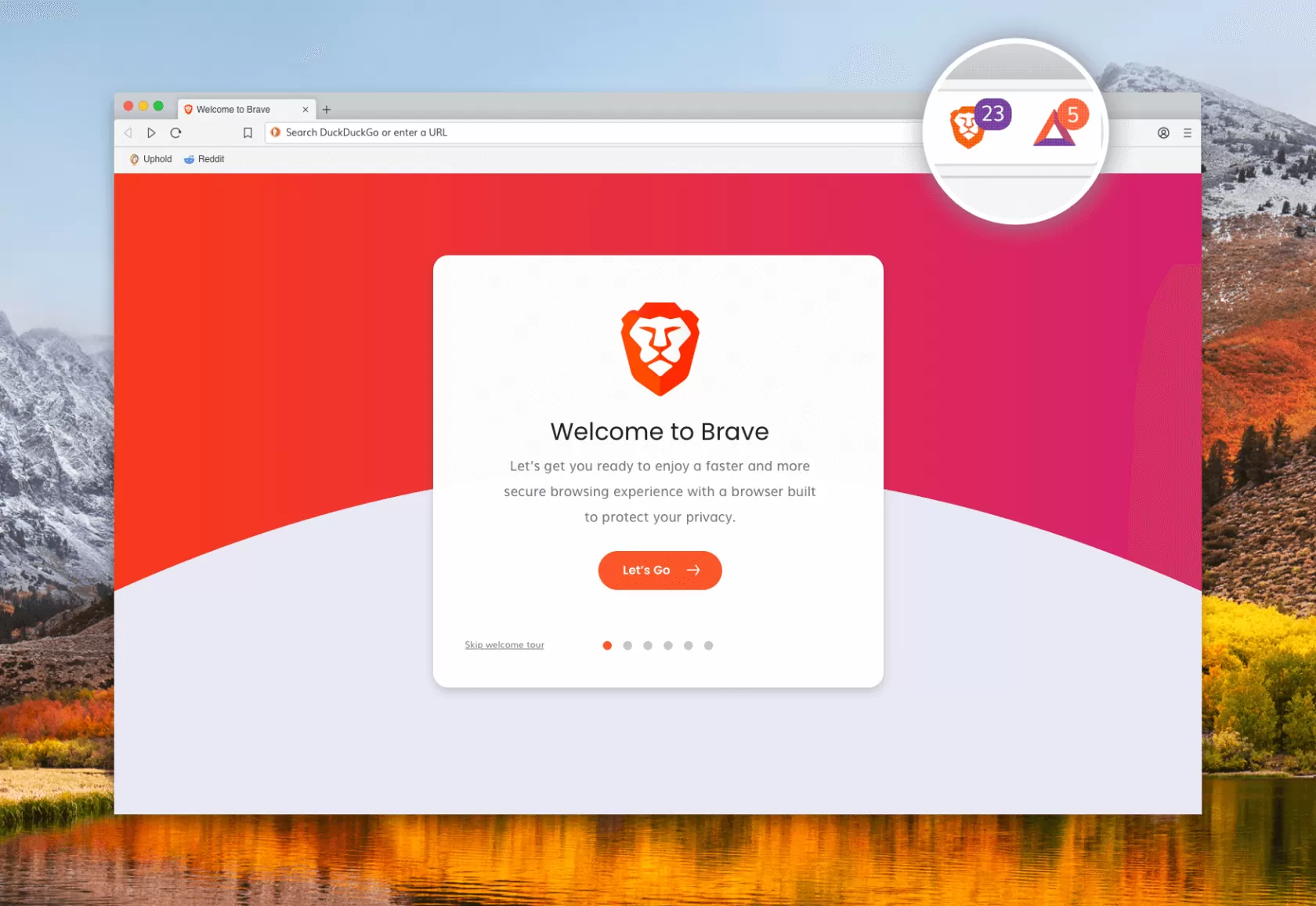
- Ad-Free Browsing: No more intrusive pop-ups or banners, allowing you to stay focused on your tasks.
- Enhanced Privacy: By blocking trackers, Brave prevents companies from collecting your data, ensuring a more secure online experience.
- Faster Loading Speeds: Without ads and trackers bogging down web pages, Brave can load sites up to 3x faster than competitors like Chrome or Firefox.
2. Speed and Efficiency
Brave’s lightweight design makes it one of the fastest browsers available. Here is how it compares to others:
| Browser | Speed Rating | Ad Blocker Integration | Privacy Features |
|---|---|---|---|
| Brave Browser | ⭐⭐⭐⭐⭐ | Built-in | Advanced |
| Google Chrome | ⭐⭐⭐ | Extension Required | Basic |
| Mozilla Firefox | ⭐⭐⭐⭐ | Extension Required | Moderate |
| Microsoft Edge | ⭐⭐⭐ | Extension Required | Basic |
By choosing Brave, you are not just saving seconds per page load; you are reclaiming hours in a week.
3. Built-In Cryptocurrency Rewards
Brave’s innovative Brave Rewards system allows you to earn Basic Attention Tokens (BAT) by opting into privacy-respecting ads. While this is optional, it is a great way to monetize your browsing experience without compromising privacy.
Brave vs. the Competition
Brave vs. Google Chrome
While Chrome dominates the market, it comes with significant drawbacks:
- Data Collection: Google tracks your browsing activity, creating privacy concerns.
- Resource Intensive: Chrome is notorious for consuming high amounts of CPU and RAM, slowing down your computer.
- Ad Intrusion: Requires extensions like Adblock Plus for an ad-free experience.
In contrast, Brave’s ad-free, privacy-first approach delivers a faster and smoother browsing experience.

Brave vs. Mozilla Firefox
Firefox offers strong privacy features but lacks the built-in ad blocker and speed optimizations of Brave. Additionally, Brave’s sleek user interface and regular updates provide a more modern feel.
Brave vs. Microsoft Edge
Edge has improved significantly but still cannot compete with Brave’s focus on privacy, speed, and ad-blocking capabilities.
Key Features for Productivity Enthusiasts
- Sync Across Devices: Brave allows seamless syncing of bookmarks, history, and settings without compromising privacy.
- Customizable Shields: Tailor ad and tracker blocking settings for specific sites.
- Distraction-Free Environment: No ads mean fewer distractions, allowing you to focus on work or study.
Get Started with Brave
Brave Browser is more than just a tool; it is a commitment to a better, faster, and more private internet experience. Whether you are a professional, student, or casual browser, Brave has something to offer.
Take action now:
- Download Brave for free: Download Brave Browser.
- Explore its features and see the difference for yourself.
- Share this blog with friends and colleagues to spread the word!

Conclusion
In an era where online privacy and productivity are paramount, Brave Browser emerges as a clear winner. By blocking ads, protecting your data, and delivering unmatched speed, Brave empowers users to take control of their browsing experience. Make the switch today and unlock your full potential online.